Media Resources
Public Mention of DCC-EX (articles, YouTube videos, etc)
Many of our users and content providers are excited to share their experience with DCC-EX free and open source projects on their own web pages, blogs, YouTube channels, and magazine articles. The DCC-EX Team created this page to provide guidance and access to resources to help you.
Access to the DCC-EX Team
Let us help you to have everything you need to produce your content and receive quick answers to your questions. You can reach us through any of the following methods:
Find us on Discord
Send an email to support@dcc-ex.com
Create a support request at https://dcc-ex.com/support/index.html#raise-a-support-ticket
Making videos or Live Demos
There are a few tools that can help you include live shots of throttles running on your computer, here are two great solutions
EX-WebThrottle
Trains can be run using a Chromium-based browser (Chrome or Edge) and a USB cable from the computer to the EX‑CommandStation
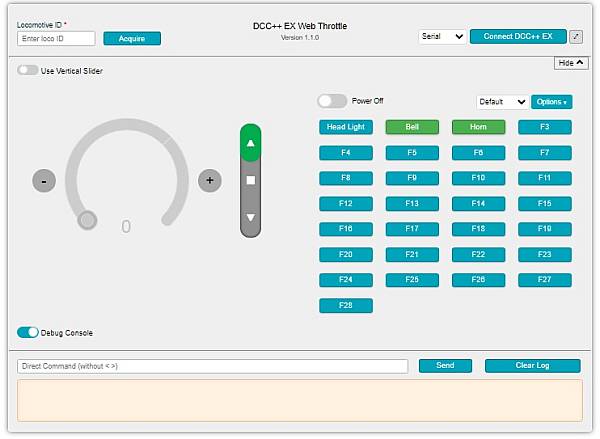
Instructions for using EX-WebThrottle here: Test Your Setup
Engine Driver
Those with an Android phone or tablet can use the Engine Driver App from the Play Store. Engine Driver is developed alongside the EX‑CommandStation and can talk to the CS via the WiThrottle protocol or the direct DCC-EX protocol. The phone can be held in the shot or a mirroring app like Phone Link can be used to display the phone screen on the computer that is recording the session. If you don’t have an Android phone, or want to actually run Engine Driver on a computer, be sure to read the section below on using the BlueStack Android Emulator before getting started.
BlueStack Android Emulator
What if you don’t have an Android phone? Or, what if you just want to use a computer instead? Engine Driver is arguably the premier phone throttle app available, especially when considering all of its enhancements and features specifically tailored for the EX‑CommandStation. An Android Emulator, like BlueStacks, is the answer. A Google email account to download the free BlueStacks software and a fairly “modern” laptop or computer is all that is needed. Once installed, virtually any Android phone App, e.g. Engine Driver, can be downloaded from the Google Play Store and run on a computer via BlueStacks, no phone necessary.
The following image is a Windows computer running multiple “instances” of Engine Driver on the same computer.
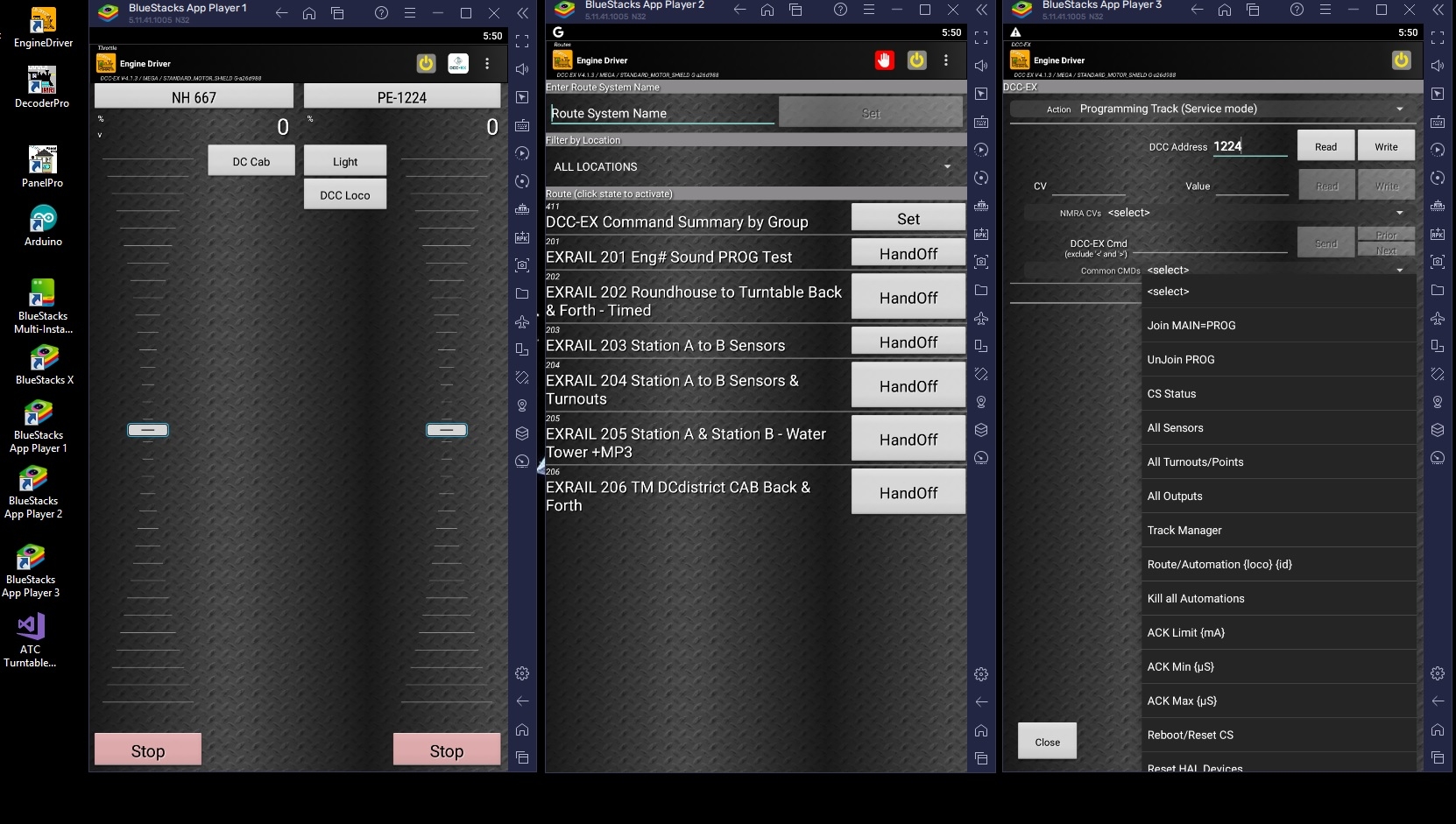
All ED screens function the same as on the Android Smartphone except they are running on your computer. You can even “swipe” the screens back and forth to get to routes and CV programming modes. Imagine making an Operational Dispatcher Station to manage the Track Ids and assignments on a 32” monitor!
Tip. For those who intend on using more than one instance of Engine Driver, as shown in the screenshot above… Create the first instance; install ED and then customize preferences, including server, throttles and so on.. Then replicate the initial instance for as many Android-ED throttles desired.
In addition to operating a model railroad, the BlueStacks-Engine Driver combination can enhance demonstration and training applications including small groups and remote meetings.
In local group settings, both the presenter’s Engine Driver throttle running on a computer and connected via WiFi to the EX‑CommandStation and participants using their own smartphone ED throttle can all work together at the same time. Public clinics can incorporate display screens on a touchscreen laptop, computer with mouse, large display, or a video projector. If you are producing videos, the entire process can be performed on a single computer.
Remote meeting software like Zoom or WebEx, expands CS or Throttle functionality to global audiences and participants.
Performance, and the number of instances will vary, dependent upon a number of variables such as; the laptop’s (or desktop with WiFi) speed, RAM and storage.